I’ve been listening to the Knit Picks podcast a lot recently and Kelly is always talking about how she listens to lots of audio books while she knits. I had tried this once before but my iPod is a pain in the ass and likes to skip around and play whatever it feels like playing or it just stops. It’s very frustrating. I then stopped buying audio books from iTunes (the iTunes files do give me the most trouble) and gave up on reading and knitting. Last night I thought hey let me give the little guy a second chance…NOPE big mistake. How can I listen to a story (which I bought from iTunes so it should work with an iPod) when the thing skips around turns off freaks out? I update my software, I run diagnostic to see if there are problems (there aren’t) and restore to the factory settings and start again and guess what…it gets WORSE!! And of course I’m no longer covered by my warranty so I have to pay them to maybe fix my iPod. Or I can just buy a whole new one for $200 more but it has like 4x the space. Sometimes I hate APPLE! Seriously, just make a product that works!! You’re ruining my knitting. I knit to de-stress and this whole iPod thing just freaks me the heck out. De-stressing ruined.
It’s like it has a mind of its own. Has anyone else had this problem? How do you fix it? I’m so close to just buying a discman and using that…seriously!
Subscribe to:
Post Comments (Atom)















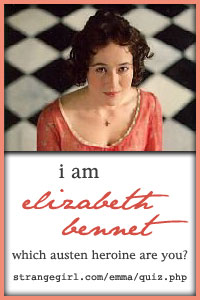

2 comments:
That sounds so frustrating! Do your audiobooks show up as "audiobooks" or as music? This link tells you how to report a problem with an audiobook download--I've had good email response times for other things.
http://www.apple.com/support/itunes/store/audiobook/
Macforum had similar postings, but no solutions
http://forums.macrumors.com/showthread.php?t=331033
Good luck!
I got mine to play the tracks in order when I created a playlist for the book and put all the tracks into it, IN ORDER (this is a crucial step, as I discovered.) You HAVE to make sure you don't have the "shuffle tracks" option on. Then I downloaded the playlist to the iPod, and played it. Worked fine for me, but mine aren't iTunes files — they're mp3s copied to my hard drive.
Hope this helps!
Post a Comment